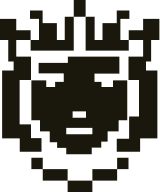Setting Up Your Wallet
Open the Cleopetra bot and run/start to get started. You may need to enter an invite code to join the platform.
Next, deposit SOL into your wallet by copying the address. Make sure to deposit at least 0.07 SOL for gas fees and any additional amount required to create LP positions.
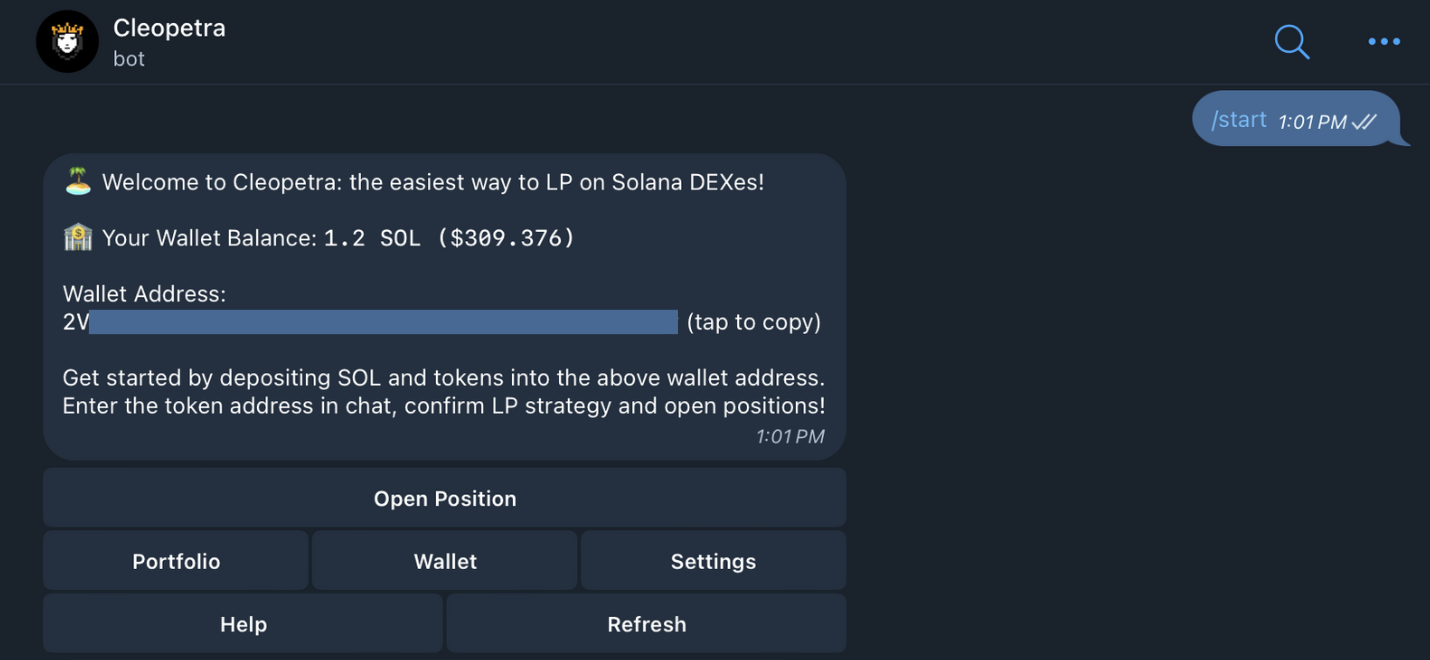
Exploring Tokens
Use/open or enter CA in bot chat to explore market data of token you want to LP or spot trade!
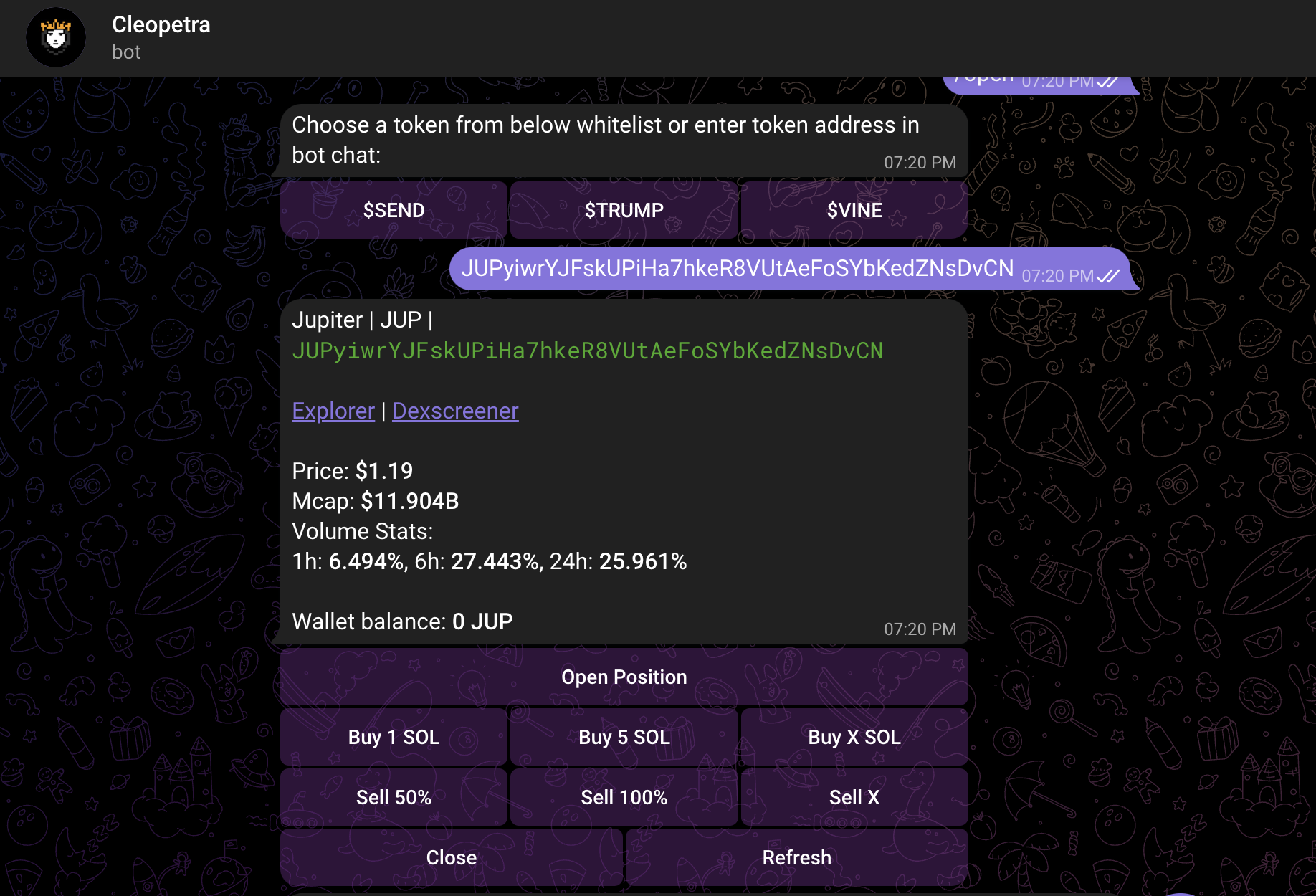
Creating LP Positions
Click theOpen Position button under token details to create a new position. Select the amount of SOL you want to LP with.
You will then be prompted to confirm the LP strategy(Spot or Single-Sided) and auto-rebalancing settings.
Preview your LP position creation details, and once you’re ready, click Yes to create the position.
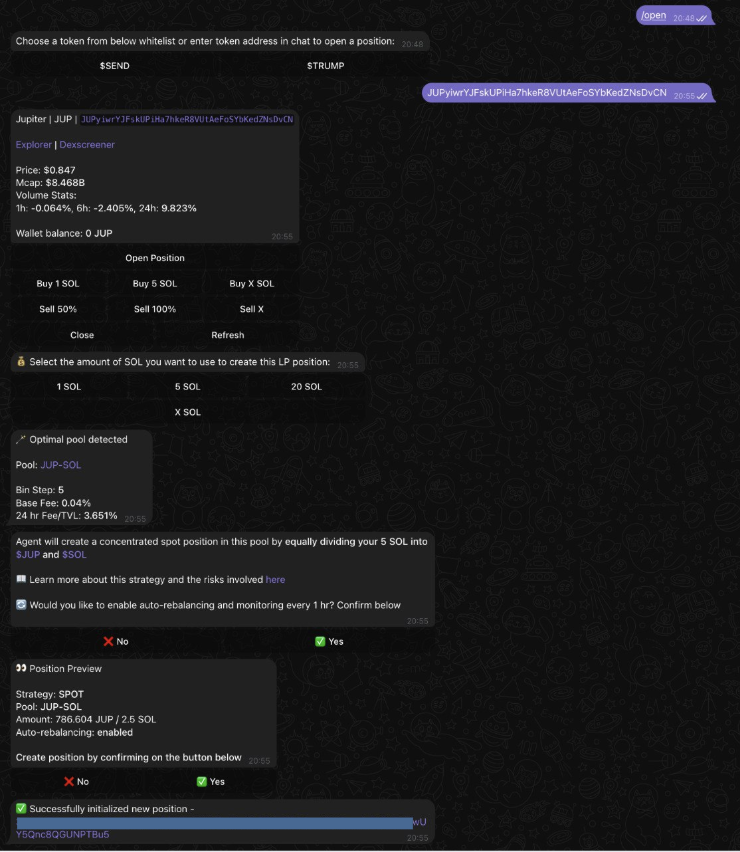
Monitoring Positions
The Cleopetra agent will automatically monitor and rebalance your positions (if enabled) to ensure they always remain in range and earn maximum fees. You can also view your positions with the/portfolio command.
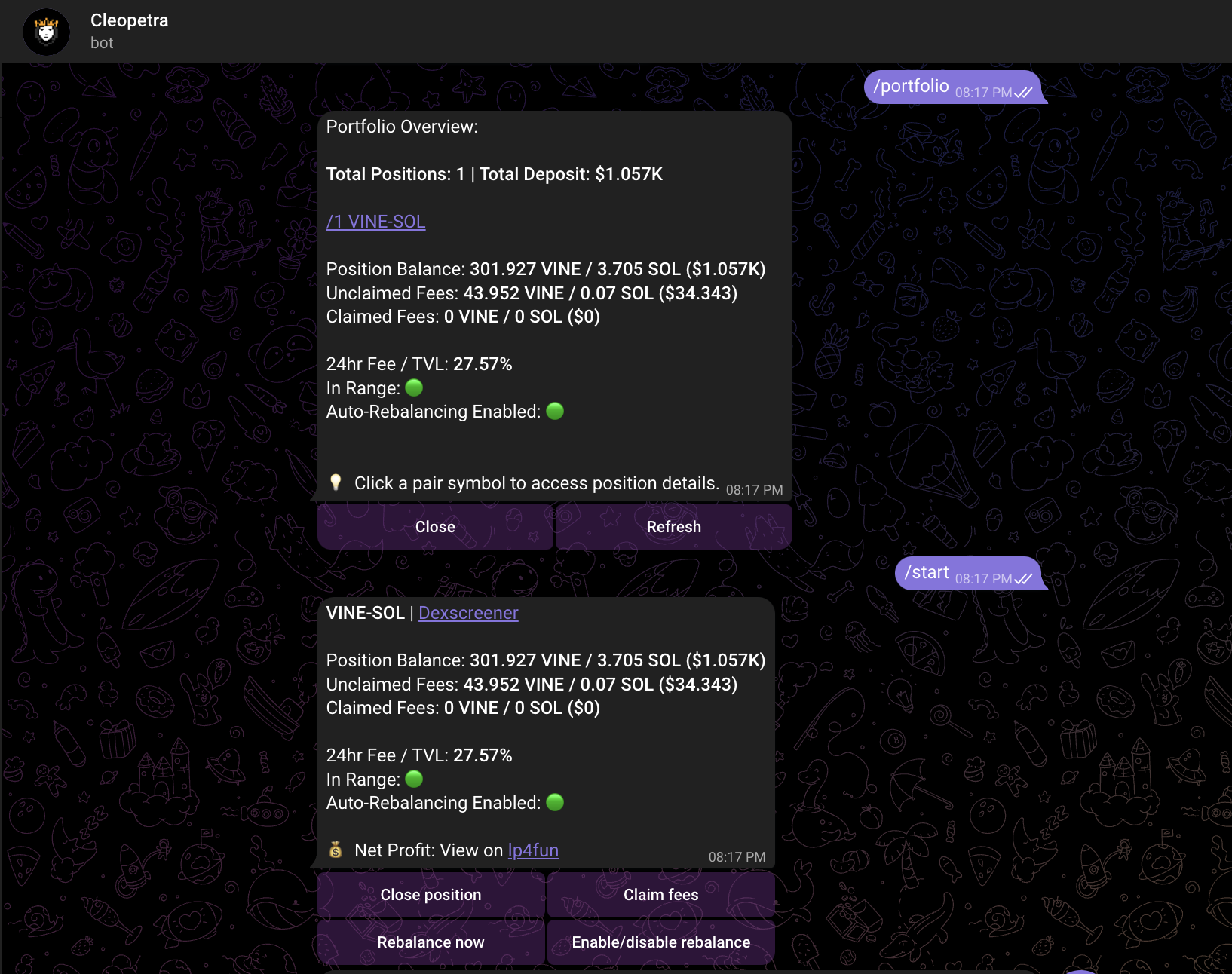
Click on the ticker of each position to view and manage them.
All Set!
Congratulations—you’re now a successful Liquidity Provider on Solana! Make sure to try out these other commands:/open— List of trending tokens to choose from./wallet— View and manage your wallet token balances./portfolio— View and manage your active positions./settings— Manage your bot settings, such as vault address and priority fees.
Remember, always make your money work for you!